Since my paypal account got hacked, and I don't want any unauthorized transactions to take place again, I decided to withdraw the rest of the money in my paypal account to my bank account.
I used Banco De Oro as my bank.
Step 1: Sign in to your paypal account, click on Withdraw and choose "Withdraw funds to your bank account. You will be tasked to list in the bank code for the type of bank that you're going to use, also Paypal is going to ask you to type in your account number so you can add your bank. Type in the necessary information and it will take you to this screen.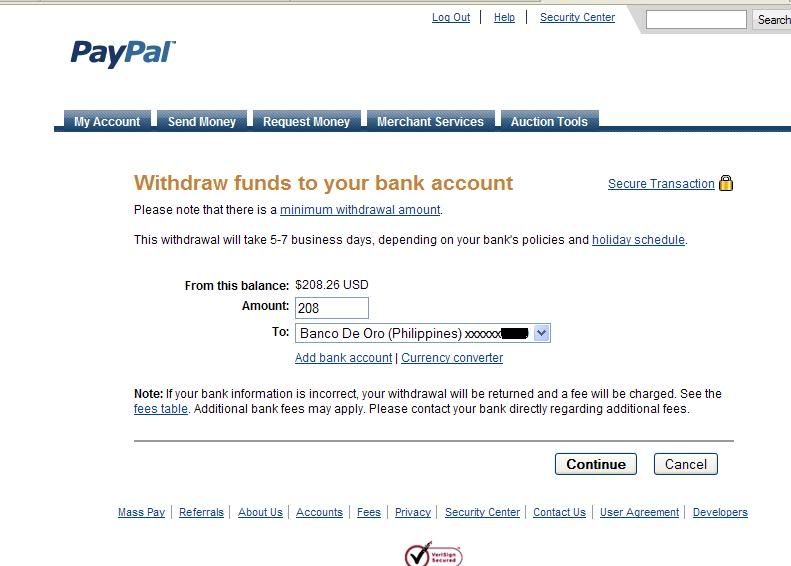
Step 2: Afterwards, they're going to let you review your information to verify and confirm.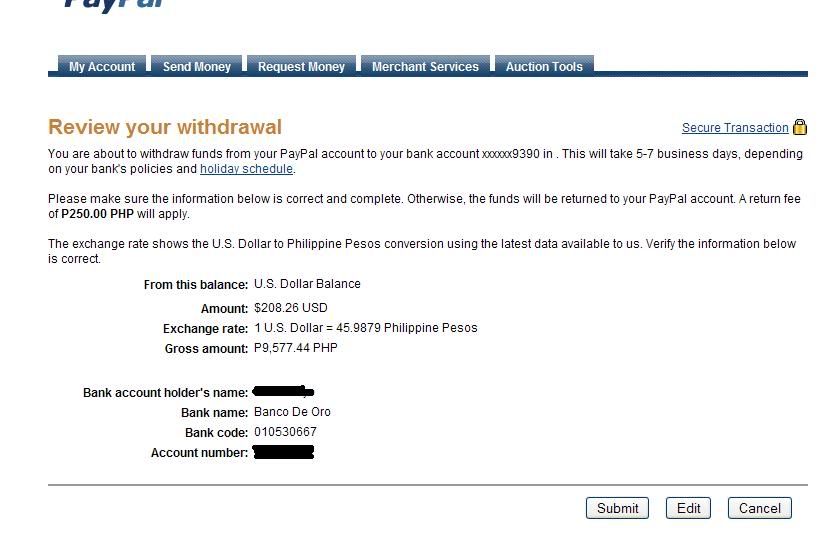
Step 3: Click on "Submit" and then this is the page that will show.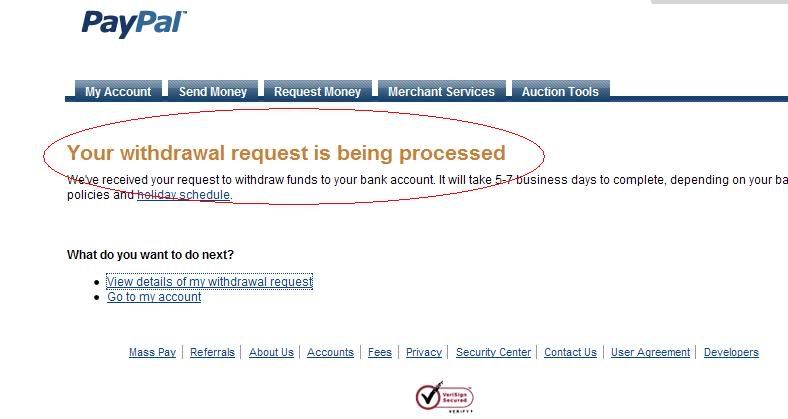
Step 4: Just to confirm, click on "View details of my withdrawal request"
So I'm here, waiting for the paypal to be transferred to my account.
Tuesday, September 30, 2008
I withdrew the rest of the money in my paypal to my Banco de Oro account
Labels:
banco
Subscribe to:
Post Comments (Atom)




No comments:
Post a Comment